
The website hosting provider SiteGround, established in 2004 with a nearly 20-year history, has received numerous positive reviews online. SiteGround boasts an exceptional rating of 4.8 stars on Trustpilot, the world’s largest rating website. However, SiteGround reviews on social media and blog sites tend to be mostly average or just okay. This raises questions about the stark difference in reviews on different platforms and the actual quality of SiteGround’s hosting services. Are they suitable for setting up WordPress websites for small to medium-sized website owners? In this article, I will share my four-year experience using SiteGround.
Polarized SiteGround Review
The evaluation of SiteGround varies greatly between different review websites. SiteGround, based in Europe, has received high ratings in Google search results and an overwhelmingly positive rating of 4.8 stars on TrustPilot, surpassing Bluehost’s rating of 4.2 stars. However, recent articles from small websites have presented mixed reviews about SiteGround. To understand this, we need to look into how SiteGround develops and makes decisions.
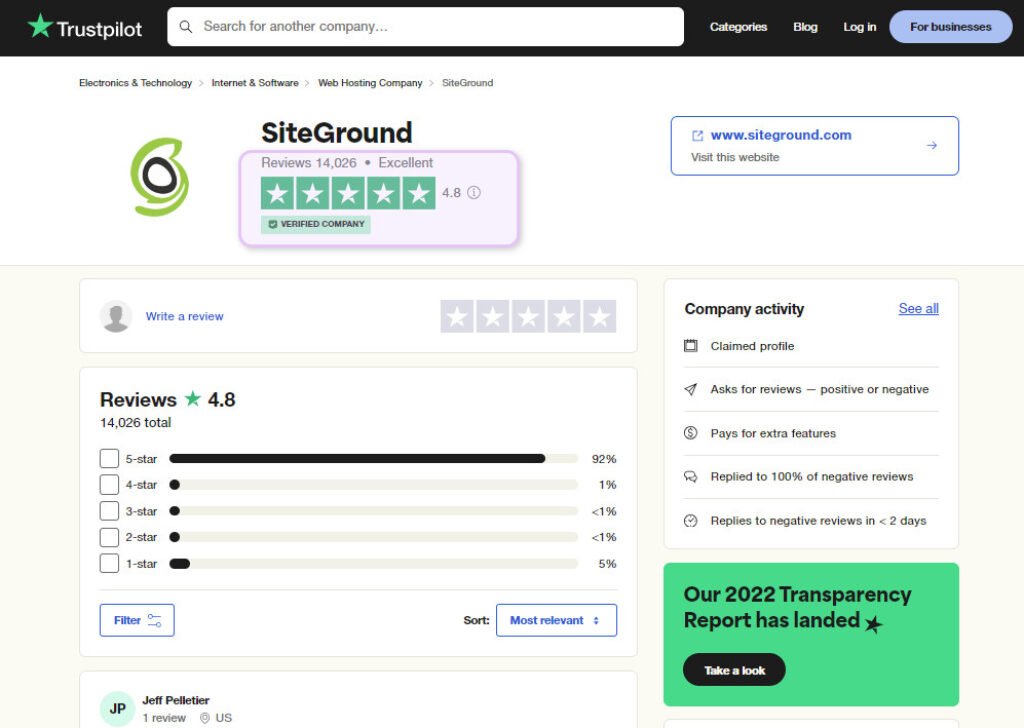
Before 2020, SiteGround was known as a high-performance and cost-effective shared hosting provider. It was favored by both large tech websites and small professional review websites. Furthermore, SiteGround’s generous affiliate commissions and marketing expenses also contributed to its positive reputation.
Everything changed in 2020. In my other article Why is SiteGround so Expensive? Check out These 4 Great Alternatives, I discussed how the renewal prices for SiteGround shared hosting have increased by 25%. The renewal cost of the basic plan now stands at $14.99 per month, which is significantly higher compared to the more affordable Hostinger hosting. Hostinger costs only $6.99 per month and offers faster speeds. Due to the steep renewal cost, many professional review bloggers hesitate to recommend SiteGround to new website owners, resulting in lower ratings than before.
However, the main question is: How good is SiteGround hosting? Is it suitable for small to medium-sized websites that are just starting? Will a website made with it work well for the location of your main customers?
4-Year SiteGround Personal Experience
I am currently using SiteGround’s GrowBig annual plan, which requires payment every 12 months. The initial price for the first year is $3.99 per month, but the cost increases to $29.88 per month when it’s time to renew. SiteGround used to offer hosting plans that could last up to 36 months, but now the maximum duration is 24 months.
Now, let’s go into the details and prices of SiteGround hosting plans.
SiteGround Best Hosting Plans
SiteGround divides its plans into:
- Web Hosting
- WordPress Hosting
- WooCommerce Hosting
In fact, these three are the same Shared Hosting: same price, same plans. There are three options from cheap to expensive: StartUp, GrowBig, and GoGeek.
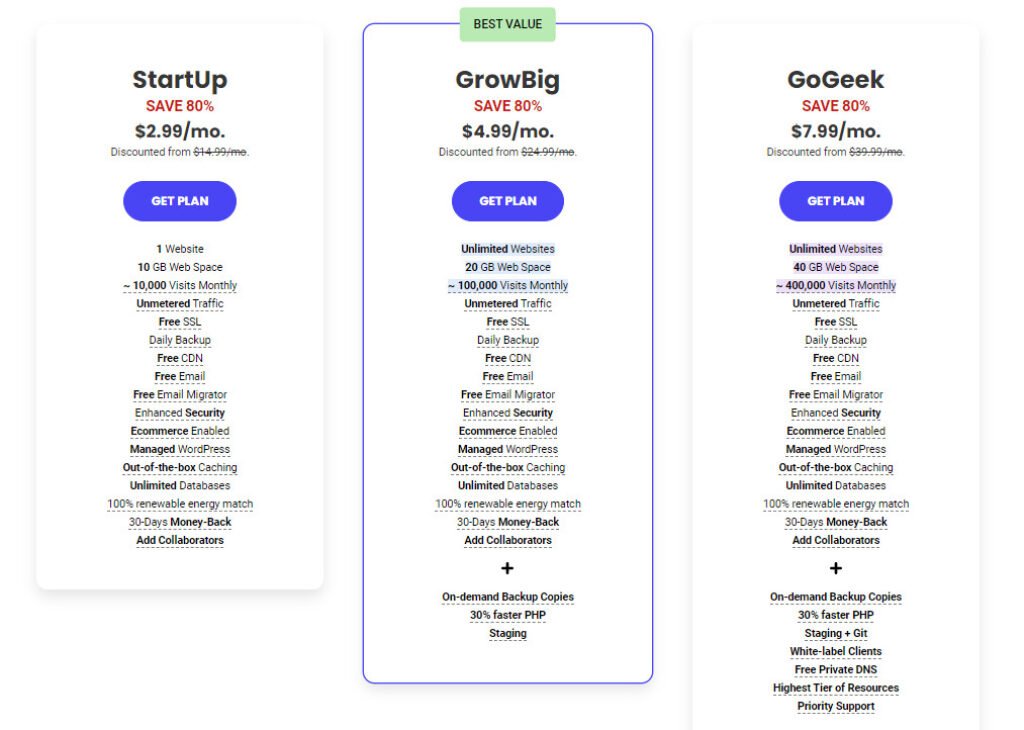
| SiteGround Plan | First Year Monthly Fee | Renewal Monthly Fee | Number of Websites | Monthly Visitors |
| StartUp | $2.99 | $17.99 | 1 | 10,000 |
| GrowBig | $4.99 | $29.99 | Unlimited | 100,000 |
| GoGeek | $7.99 | $44.99 | Unlimited | 400,000 |
I have been using the GrowBig plan for 4 years. I also have 3 other startup websites hosted on it.
If your monthly traffic goes over 400,000, it’s suggested to think about SiteGround’s Cloud Hosting VPS. It starts at $100 and offers a fixed resource VPS hosting with 4 CPUs and 8GB RAM. However, keep in mind that SiteGround’s VPS is not a regular VPS and doesn’t support installing custom software and services, like VPN software.
SiteGround Data Center and CDN Locations
To give your customers the best experience, it’s important to pick a hosting provider with data centers located close to your target audience.
SiteGround has 11 data centers worldwide (in 8 countries), including the following locations near Asia:
- Singapore
- Sydney, Australia
The European data centers are located in:
- Eemshaven, Netherlands
- London, United Kingdom
- Frankfurt, Germany
- Paris, France
- Madrid, Spain
The remaining servers are all located in the United States, spread across the following locations:
- Virginia
- Iowa
- Texas
- California
You can find the server locations on your SiteGround invoice. If you have a website in Asia, the invoice will show “Asia – DC” (DC means Data Center). Below is the distribution of SiteGround data centers on the map. To make the map look busier and more detailed, SiteGround has also marked the locations of CDNs on the map.
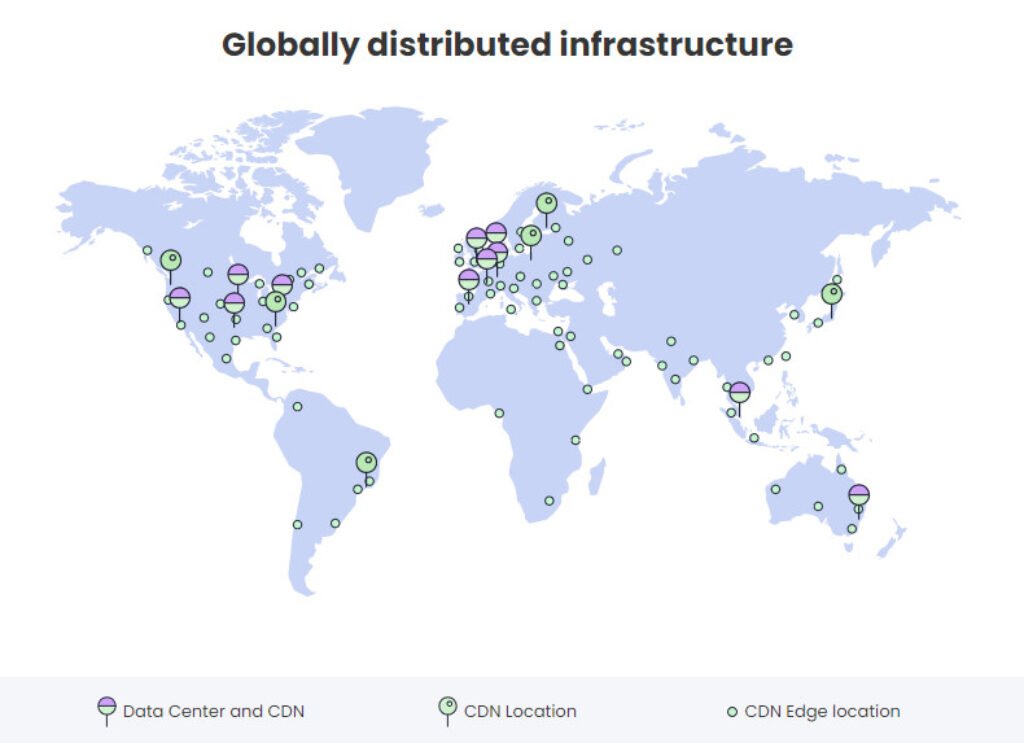
The monthly fee for SiteGround for the two months following renewal is the same as the cost for the entire first year.
All WordPress websites can use CloudFlare’s free version to get basic CDN functions. So why does SiteGround bother setting up multiple data centers and CDNs? It’s because SiteGround offers its own paid CDN service called SiteGround CDN, which costs $2.99 USD per month for the first year and $14.99 USD for renewal.
However, I think that for most people who own small to medium-sized websites, there is no need to buy SiteGround CDN because the free CloudFlare already offers excellent CDN services.
If you require advanced CDN functionality, consider using Cloudways‘s Cloudflare Enterprise add-on. It offers more power than SiteGround CDN at just 1/3 of the price, costing only $4.99 USD per month.
SiteGround on Google Cloud
SiteGround started moving its main data centers to the Google Cloud platform in 2020. Kinsta also uses Google Cloud, but it’s more expensive, starting at $35 USD per month.
For new SiteGround users, they can get a full year of service for only $3 USD, which is why most beginners think SiteGround’s price is worth it. However, after the first year, the renewal price for SiteGround goes up by 6 times. So, if you want to start a website, I recommend beginning with SiteGround for hosting but consider switching to another provider after one year.

SiteGround Optimization for WordPress
SiteGround is mainly known for hosting WordPress websites. Their WordPress optimization is worth the discounted price for the first year. They offer the following technologies:
Dynamic and Static Cache Optimization
SiteGround users can find the SuperCacher plugin in the Site Tools panel, which provides several caching features for WordPress, including:
- Static cache (NGINX direct delivery)
- Dynamic cache optimization (SiteGround Optimizer plugin)
- Database lookup cache: Memcached
These caching features are included in the cheapest StartUp plan.
PHP and SQL Database Optimization
The SiteGround technical blog post introduces their Load Balance technology, which dynamically allocates unused RAM from other servers to the ones in need, allowing the servers to better handle sudden increases in load, called “Ultrafast PHP.” With this feature enabled, PHP parameters are managed uniformly by SiteGround, as mentioned in this post: SiteGround Ultrafast PHP. Individual adjustments to PHP for each website are not possible.
Security
SiteGround does not compromise on the security of its cheapest plans like Bluehost. All its shared hosting plans come with a full range of security services, including:
- SG Security plugin: Provides Smart WAF, protection against brute force attacks, and defense against bot attacks.
- Site Scanner (free and paid): The free version offers URL scanning, domain blacklist checks, temporary file upload suspension, and blocking of malicious script execution. The paid version includes additional features like daily automatic file scanning, file upload scanning, and file upload isolation.
- Distributed backup: SiteGround gives an example where servers in Illinois, USA, are backed up on machines in Virginia, while servers in Sydney, Australia, are backed up in Singapore. However, this service is currently not available for accounts hosted in Singapore.
Cons of SiteGround
SiteGround renewal price is 6 times more expensive after one year!
First-order discount attracts customers, while price increase on renewal generates profit. This business model is common in the hosting market, but SiteGround’s monthly fee for renewal seems excessively expensive, almost 6 times the discounted price in the first year. I was truly shocked after organizing the pricing information below.
| SiteGround Plans | First Year Monthly Fee | Renewal Monthly Fee | Multiples |
| StartUp | $2.99 | $17.99 | 6 |
| GrowBig | $4.99 | $29.99 | 6 |
| GoGeek | $7.99 | $44.99 | 5.6 |
The monthly fee for SiteGround for the two months following renewal is the same as the cost for the entire first year.
If you want to save costs to the maximum extent, like me, you can consider migrating between FastComet, Hostinger, and SiteGround to achieve the lowest cost. Both Hostinger and Fastcomet are recommended entry-level WordPress hosting providers. You can find more information in my article on Top Web Hosting Recommendations.

However, there are always some unexpected bugs to deal with every time I migrate, and it gets even more troublesome if there are multiple websites. That’s why, when my websites started to grow in number, I chose Cloudways as my long-term hosting solution. The pricing is fair and remains the same every year.
Unclear Configuration with Limited Resources
Although SiteGround provides resource quotas, the specific allocation of resources is unknown. Unlike Fastcomet and Cloudways, it lacks various charts that allow you to view hosting usage, such as the CPU usage curve.

SiteGround Interface is Too Simple
The interface design of SiteGround is simple, which makes it easy for beginners to get started. This can be seen as an advantage from one perspective.
However, if you have experience using other hosting providers with cPanel, you may find that SiteGround’s interface lacks certain details. This can make it difficult to understand how a WordPress website operates. Additionally, when migrating to another host, the transition in operating habits is not seamless. It is possible that this is SiteGround’s strategy to keep users in their comfort zone and encourage them to continue renewing their hosting plans.
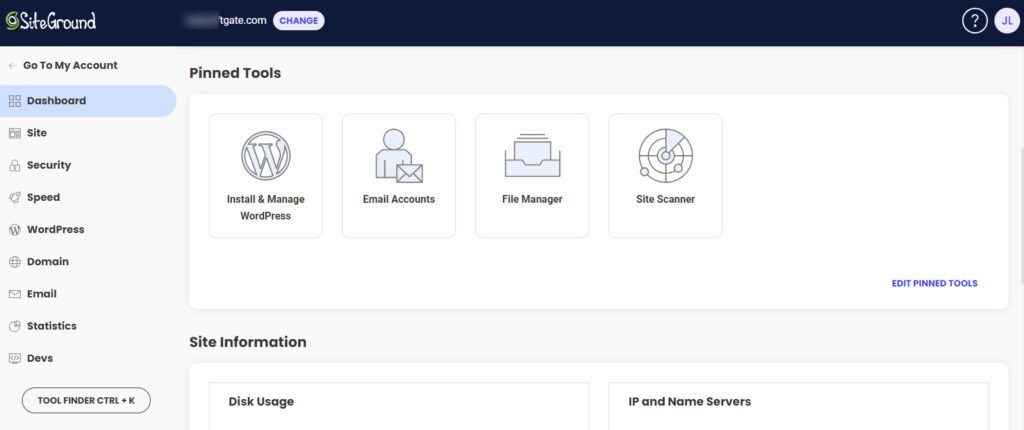
SiteGround Overview: Is it suitable for you?
I’m Garin, the founder of WebSoftGate.com. In the past 5 years, I have created several WordPress websites and online stores. Without knowing much about IT, I do all these things without coding (also known as NO CODE). I am here to share my experience in website building and I am working hard to create a series of [WordPress website building tutorials] that are suitable for beginners. The tutorials mainly include the following topics:
- Domain section: Best Domain Manager – Register a website domain with the Lowest Price
- Hosting section: Top Web Hosting Recommendations for Start-up
My website focuses on “recording and sharing” and “sales and conversions,” aiming to maximize benefits at a minimal cost. If you have a similar mindset, you might find this “WordPress Website Building Tutorial” suitable. If you find these contents helpful, you can click on the suggested links to purchase hosting or themes and support our work without spending any money. Thank you!






