
When searching for the best hosting reviews online, you will likely come across Hostinger, a hosting provider known for its affordable price. It is natural to wonder if inexpensive products are worth it. However, after conducting a series of tests and gathering customer feedback, we can confidently say that Hostinger meets our standards.
Overview: One of the Best Budget Hosts
Hostinger was founded in 2021 and is headquartered in Lithuania. It is known for being an affordable hosting provider.
Their hosting plans start at a very affordable price of $2.99 per month. However, this discounted price is only available if you purchase a 4-year hosting plan upfront. You might have concerns about whether Hostinger can maintain high-quality service for the entire 4-year period. Fortunately, our extensive testing and research have shown that Hostinger is capable of providing sufficient support.
Hostinger’s shared hosting offers excellent support for WordPress websites without the need for coding. This makes it a great choice for creating personal blogs, small and medium-sized e-commerce sites, as well as business landing pages. It is an ideal option for beginners and small business owners alike.
For high-traffic websites, Hostinger also offers VPS and Cloud hosting plans. However, these plans are not as valuable or competitive as others, so we do not recommend them.
When it comes to performance, Hostinger is also impressive. Thanks to its LiteSpeed server infrastructure, Hostinger’s hosting exceeds other budget hosting providers in terms of speed, responsiveness, and other performance metrics.
Considering Hostinger’s attractive pricing and high-quality performance, we recommend personal website owners and small businesses purchase Hostinger’s shared web hosting plans.
Hostinger Hosting Plans Pricing
Price is one of the primary factors that influence people’s choice of Hostinger.
The most popular plan is the Premium shared hosting plan, which can host up to 100 websites and includes a free domain. This plan is more affordable than the basic Single plan. You have the option to pay monthly, yearly, every two years, or every four years. However, opting for a 4-year plan will give you the best discount ($2.99/mo), but it also means committing to using Hostinger hosting for the next 4 years. Thankfully, Hostinger offers a 30-day unconditional refund guarantee, so you’ll have enough time to determine if their hosting plans are suitable for you.
Web Hosting Plan
| Web Hostinger Plan | First Year Fee | Renewal Fee | Number of Websites | Bandwidth | Storage | Free Months | Free Domain |
|---|---|---|---|---|---|---|---|
| Single | $1.99/mo | $3.99/mo | 1 | 100 GB | 50 GB | ❌ | ❌ |
| Premium | $2.99/mo | $7.99/mo | 100 | Unlimited | 100 GB | +3 months | 1 |
| Business | $3.99/mo | $8.99/mo | 100 | Unlimited | 200 GB | +3 months | 1 |
Cloud Hosting Plan
| Cloud Web Hosting Plan | First Year Fee | Renewal Fee | Number of Websites | Bandwidth | Storage | Free Months | Free Domain |
|---|---|---|---|---|---|---|---|
| Startup | $8.99/mo | $19.99/mo | 300 | Unlimited | 200 GB | +3 months | 1 |
| Professional | $14.99/mo | $32.99/mo | 300 | Unlimited | 250 GB | +3 months | 1 |
| Enterprise | $29.99/mo | $54.99/mo | 300 | Unlimited | 300 GB | +3 months | 1 |
VPS Hosting Plan
| VPS Hostinger Plan | First Year Fee | Renewal Fee | Bandwidth | Storage | CPU |
|---|---|---|---|---|---|
| KVM 1 | $6.49/mo | $13.99/mo | 1 TB | 50 GB | 1 Core |
| KVM 2 | $8.49/mo | $18.99/mo | 2 TB | 100 GB | 2 Cores |
| KVM 4 | $11.99/mo | $29.99/mo | 4 TB | 200 GB | 4 Cores |
| KVM 8 | $19.99/mo | $49.99/mo | 8 TB | 400 GB | 8 Cores |
Feature: Superior Performance, Easy to Use
Optimizing Performance of LiteSpeed Server
Hostinger hosting is powered by the LiteSpeed web server. The LiteSpeed server is famous for being fast and efficient, outperforming traditional Apache or NGinx servers in terms of speed and performance.
LiteSpeed, with its advanced caching function and optimized codebase, can theoretically deliver content 50 times faster than a regular Apache server. This feature is particularly beneficial for websites that have a large number of images and videos, significantly improving webpage loading speed. Furthermore, LiteSpeed exhibits strong scalability, ensuring that business landing pages remain stable and accessible even during periods of high traffic or sudden spikes in traffic.
LiteSpeed itself offers excellent performance. When combined with the LiteSpeed Cache for WordPress plugin, which is specifically designed for WordPress, it can deliver pre-cached website copies to visitors faster.
Support for Hosting Multiple Sites
One of the most surprising aspects of Hostinger hosting plans is the fact that they offer a significant amount of resources at an affordable price. For instance, the most popular Premium plan includes 100GB of storage, unlimited bandwidth, 1 free domain, and hosting services for up to 100 websites. In contrast, budget hosts such as SiteGround, BlueHost, and Inmotion can only accommodate 1-3 websites at most. This shows how generous Hostinger’s hosting packages are.
Comprehensive Security Tools
Hostinger provides free weekly automatic backups (upgradeable to daily automatic backups for a fee), free SSL, a Web Application Firewall, a malware auto scanner, and Cloudflare DDoS protection. These security tools help protect your website from common network attacks and viruses.
Easy to use
Hostinger has its own developed control panel called hPanel, which is user-friendly. Users can easily access various functions through this panel to meet their daily website management needs. However, compared to the traditional cPanel provided by regular hosting providers, hPanel lacks flexibility and support for a limited number of functions and applications. Nevertheless, it is sufficient for the majority of website owners.
Registration and setup with Hostinger are both simple processes. You don’t need to fill out lengthy forms for registration. Instead, you can choose to register directly using your Gmail or Facebook account. Once you log into your account and complete the hosting plan purchase, Hostinger will guide you step by step through the process. This includes choosing a domain name, connecting the domain name, selecting a data center, and finally completing the WordPress installation. Even if you’re new to Hostinger, the entire process should take no more than 10 minutes.
If you’re migrating from a pricer hosting provider, Hostinger also provides clear instructions for transferring your data to the new host. Most of the process is automated, so as long as you can read, you’ll be able to complete it easily.
Performance
One of the Fastest and Most Affordable Web Hosts
Hostinger, even though it costs a lot less than many other beginner hosts, did really well in our tests. It was one of the best shared hosting providers we’ve ever tested, and it was only slightly worse than some of the most expensive hosting providers.
Hostinger has data centers in the United States, Europe, Asia, and South America. If your website is for people from Asia, Africa, Australia, or the Middle East, it’s best to choose the nearest data center to their location.
To evaluate Hostinger, we created a website that appeared like a typical promotional site. It contained text, attractive images, stylish fonts, and complex code for interactive elements. We then tested this website using an external tool – GTmetrix.
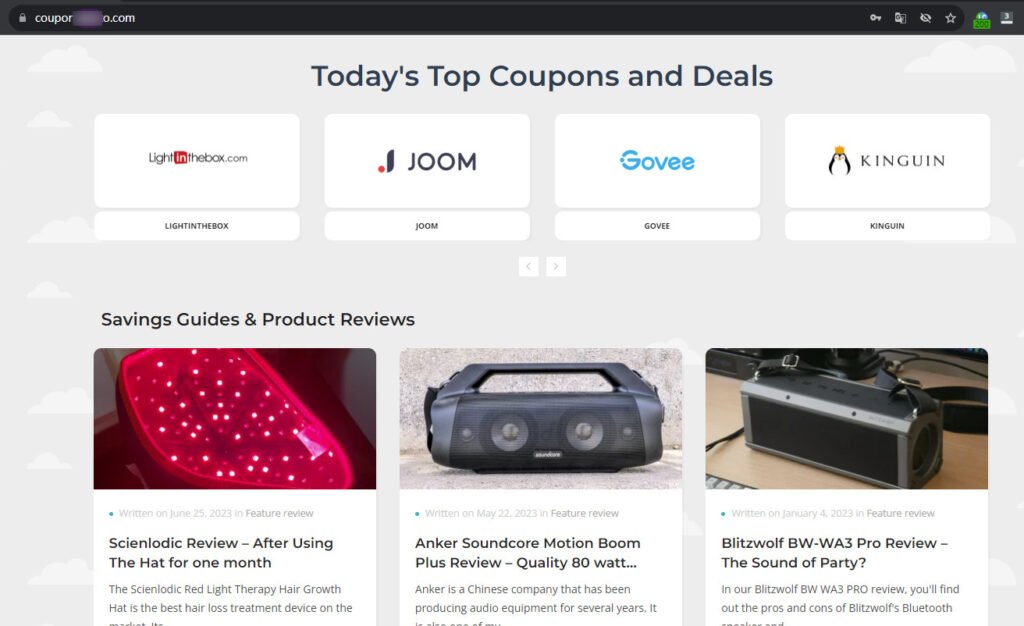
The monthly fee for SiteGround for the two months following renewal is the same as the cost for the entire first year.
GTmetrix
We tested our website’s performance using GTmetrix in a local environment. To do this, we selected a source server in CA that was near our test site’s data center. We analyzed the performance for a week and conducted speed tests every hour.

After running several tests, our website on Hostinger’s server loads in about 2-2.5 seconds, which is faster than most other affordable hosts that usually take around 3 to 4 seconds.
How does it do this? It’s partly because Hostinger enables LiteSpeed optimization settings by default when installing WordPress. For example, the default image compression reduces the content size on our test page from around 1 MB to under 800 KB, making the page load faster.

There were a few times when our site took 2.5s to 2.6s to load. But even these worst-case results are still okay for keeping visitors. It’s important to note that cache settings don’t affect these results because each test is done with a “fresh” browser. However, real visitors to the website should see even faster page load times when they come back.
The results for Time to First Byte, which measures the time it takes for the server to start sending website data, were typically around 0.3s. This is a very good speed, considering that it is not uncommon for this number to be 0.5s or higher with shared hosting services.
Uptime
Stability is important when evaluating a hosting service. Users won’t be happy with a website that crashes often.
In our testing, the uptime was an impressive 100%. Many other bloggers have also tested uptime that exceeds 99.9%, which is higher than the industry standard of 99%.
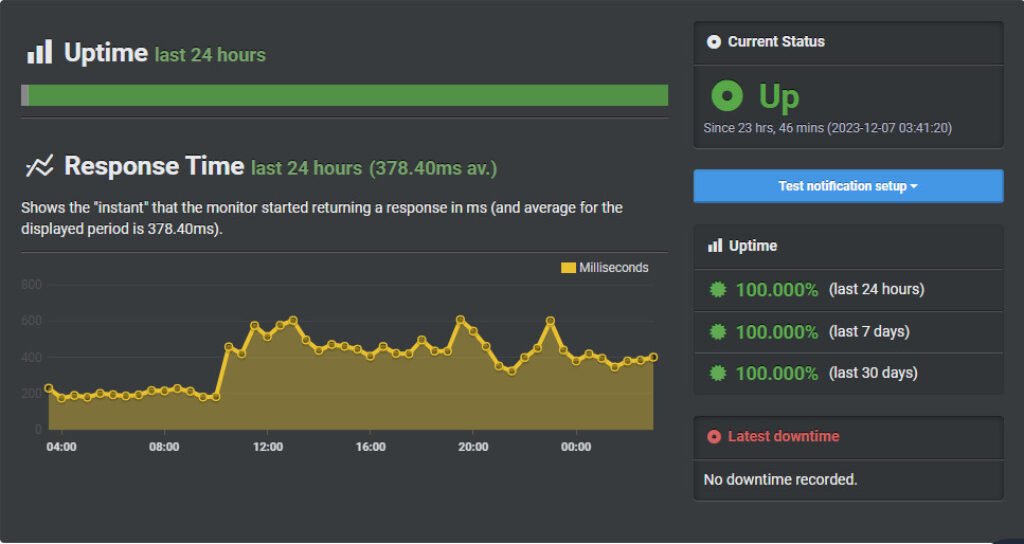
During the testing period, our test site remained online and available without any instances of downtime. This level of reliability is often difficult to achieve even for hosting providers with more expensive plans.
Hostinger also provides a 99.9% uptime guarantee. If Hostinger fails to meet this guarantee in a specific month, you can request compensation in the form of service credits. It’s worth noting that a 99.9% uptime guarantee is the industry standard and not unique to Hostinger.
Support
Friendly Customer Service, Average Response Time
Hostinger provides 24/7 customer service support, and you can get support through the following ways:
- Knowledge Base
- Live Chat
- Online meeting
Hostinger does not provide phone support like SiteGround, which can help save costs. The best way to get customer support is by using live chat. If you have any issues, simply click on the chatbox located in the bottom right corner of the Dashboard to access the customer support interface. Choose the appropriate topic for your problem, and Hostinger will show you relevant information from the knowledge base. If the knowledge base doesn’t solve your problem, you can move on to the next step – live chatting with a real Hostinger staff member.
The response time for real-time chat is around 10 minutes, which is considered average compared to other hosting providers. SiteGround, well-known for its customer service, can respond within 2-3 minutes through their online chat.
Based on my experience, customer service representatives are usually polite and make an effort to address all your inquiries. However, the information provided in the knowledge base is the main resource for human customer service. If you prefer more direct and professional guidance, you can opt for email support.
In summary, Hostinger’s customer service is average but generally acceptable.







