
Cloudflare Analytics vs Google Analytics: Which is Better?
If you own a business or a personal blog, it’s important to analyze your website. Web analytics helps you understand how your website is doing, what users like, and what they do on your site. The most popular tool for web analytics is Google Analytics. It has a lot of features and can provide detailed analysis. However, Google now asks users to switch to GA4, which means you might get delayed reports and no real-time analysis. If you don’t need advanced analysis, you can try Cloudflare Web Analytics. It’s a simple tool that gives you real-time analytics and works well for most website owners.
Cloudflare Web Analytics
Cloudflare Web Analytics is a new web analytics tool that focuses on analyzing website traffic and user behavior accurately while also prioritizing the privacy of website data. Here is an overview of the pros and cons of Cloudflare Web Analytics.
Pros
Real-time Analysis
Cloudflare offers real-time analytics, allowing you to instantly monitor new traffic and user behavior. Previously, Google Universal Analytics also had this capability. However, with the upgrade to GA4, there is a regression where it takes several hours for the data to appear on the dashboard.
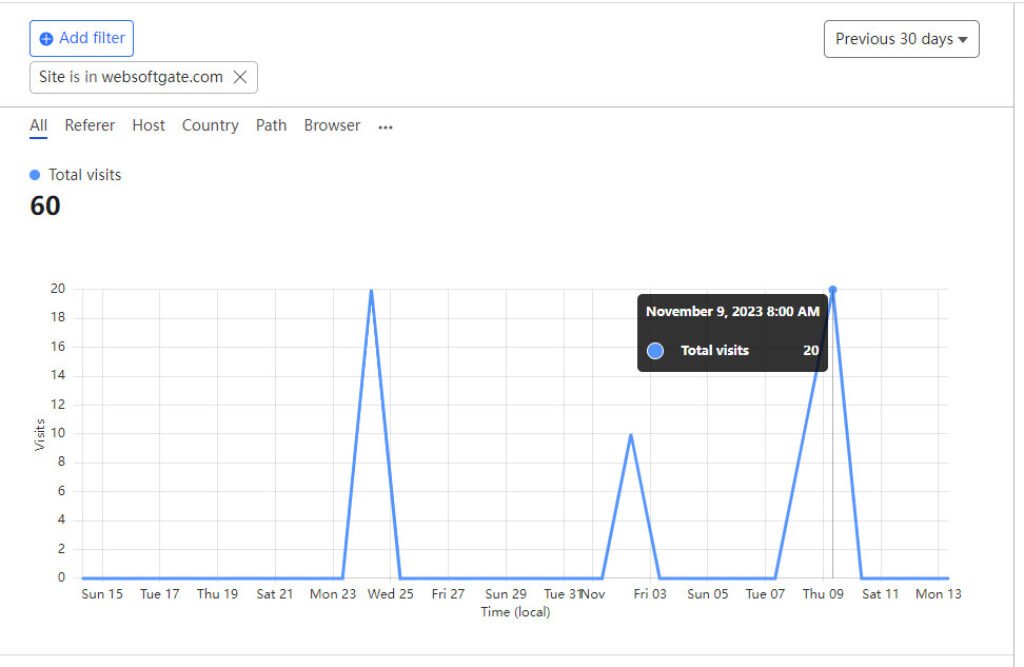
Focusing on Core Web Vitals
Unlike Google Analytics, Cloudflare Web Analytics focuses on analyzing Core Web Vitals (CWV). Previously, website performance testing was typically conducted using tools such as PageSpeed Insights or WebpageTest.org, which utilize bot traffic to test websites. In contrast, CWV measures web page performance based on real user data, providing a more accurate representation of the web page experience.

Cloudflare Web Analytics can provide Core Web Vitals for your entire website, allowing you to filter by webpage, country, device, or other variables.
Although Google Search Console also offers CWV analysis, it takes 1-2 days to generate reports. In contrast, Cloudflare Web Analytics provides real-time CWV analysis, enabling you to make timely adjustments and modifications to your website. Therefore, Cloudflare Web Analytics can be considered the best tool for analyzing Core Web Vitals.
Prioritizing Privacy
Cloudflare Web Analytics does not use cookies to analyze user behavior, making it more focused on data privacy. Unlike Google Analytics, Cloudflare does not claim ownership of website data, allowing you to have full control over your own website data.
Easy-to-Use
Setting up and using Cloudflare Web Analytics is extremely easy. Simply follow the guide and click a few times to complete the setup.
On the other hand, Google Analytics (GA) has a cumbersome interface for data filtering, which can be particularly challenging for beginners. In contrast, Cloudflare simplifies data filtering by providing a “Filter” button next to each metric, as illustrated in the image below:

Cons
Although Cloudflare Analytics has many advantages, there are also clear disadvantages compared to Google Analytics. Specifically, they include the following:
Limited Customization Reports
Compared to Google Analytics, Cloudflare Web Analytics has fewer options for custom reports, meaning fewer metrics and less segmentation. It is not possible to implement specific event tracking with Google Tag Manager.
Poor Integration with Other Platforms
Cloudflare Web Analytics cannot integrate with other popular platforms such as Google Search Console, Google Ads, Tag Manager, and Semrush.
Paid Service
Although Cloudflare offers a free plan, it only includes limited features and functionality. The truly powerful features require a paid subscription. On the other hand, Google Analytics, as one of the essential tools for website owners, is completely free.
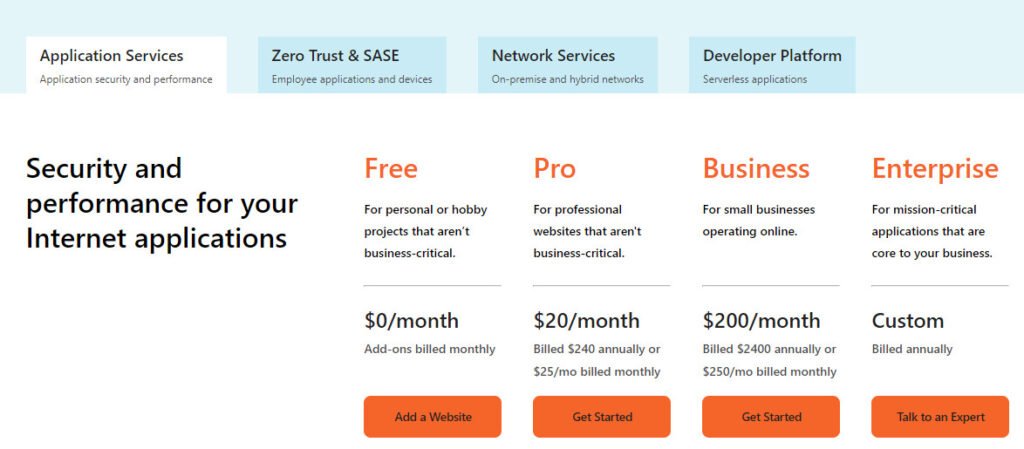
Google Analytics
As the most well-known and comprehensive web analytics tool, Google Analytics provides analysis services such as traffic statistics, user behavior, and tracking of specific events. However, even the best tool has its limitations. As website administrators, we should have an understanding of the strengths and weaknesses of Google Analytics. The key points are as follows:
Pros
High Customizability
Google Analytics provides customizable reports for analyzing websites. These reports can track specific events, audiences, countries, and other segments, helping to improve website management.

High Integration Compatibility
Google Analytics can integrate not only with other Google tools such as Google Tag Manager, Google Ads, and Google Search Console but also with other website analytics tools like Semrush and Ahref. It can help you track ad conversions and the effects of search engine optimization more effectively.
Completely Free
Google Analytics provides a complete range of free services for small and medium-sized websites. These services offer a variety of features and functions.
Cons
Data Ownership
According to the privacy policy of Google Analytics, they claim ownership of your website data and have the right to use this data to improve their products and services.
Steep Learning Curve
Google Analytics can be challenging for beginners because it has many features and functions. To become proficient in using this powerful tool requires a considerable amount of time and effort. Additionally, to make the most of its capabilities, you must also learn how to integrate it with other tools.
Privacy Concerns
Since Google Analytics owns your website data, it may contain information about user behavior and privacy that could worry some users.
Setting Up Cloudflare Web Analytics
Before using Cloudflare Web Analytics, you need to integrate your website with Cloudflare.
To get started, it’s important to note that Cloudflare offers the best CDN caching service for websites, and the free version is fully capable of meeting the needs of small to medium-sized businesses. Therefore, I highly recommend changing the nameserver of your website domain to Cloudflare in order to integrate your website with Cloudflare and improve website performance for free.
Once you have successfully integrated your website with Cloudflare, you can start using its Web Analytics service.
To access Web Analytics, navigate to the left-hand menu of the dashboard and click on Analytics → Web Analytics.

Whether you pay or not, you don’t have to install JS code on your website yourself. Cloudflare will add the tracking code for you automatically. But if you want to control the JS snippet in the body tag of your website, you can click on “Manage Site” and enable the “Disable automatic setup” option.

After adding the tracking code, Cloudflare will begin collecting data from your website. It will generate analysis reports once enough data has been collected.







