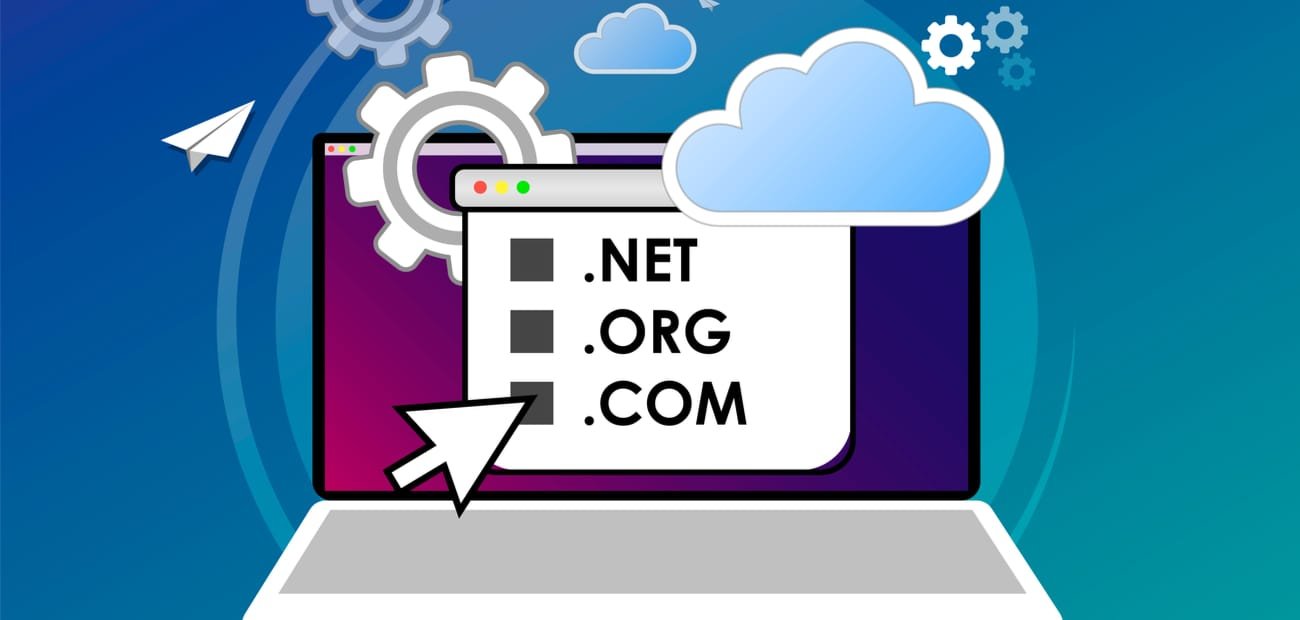
To create a website, you need to buy a domain name first so people can find your online business. I suggest using Namesilo, which is popular and reliable. This article is a Namesilo registrar guide that shows you how to register a domain name at a cheap price. I have over 5 years of experience as a full-time webmaster and I know this is the first important step.
Why Namesilo
Namesilo is a domain registrar that offers the lowest prices for domain registration, along with free domain protection and a streamlined registration process. Here’s why you should choose Namesilo:
- Cheap – Namesilo sells domains at an affordable price and offers a wide range of domain-related services for free, without pushing you to buy unnecessary services and products like other domain registrars do.
- Secure – Namesilo provides free Whois privacy protection and Domain Defender to prevent others from accessing your personal information through your domain, as well as to prevent domain theft.
- Easy – The dashboard is easy to use, allowing you to quickly find any commonly used feature to manage your domains.

Things you should know before registering a domain
- You cannot purchase a domain name that has not yet expired. You can only purchase a domain name that has expired and has been deleted from the registrar;
- A good domain name should have meaning and be relevant to your website content or business, which can improve your website ranking;
- You can purchase many domain names, there is no limit on the quantity;
- Domain names can only contain English letters (a-z), numbers (0-9), and hyphens (-), and cannot contain other characters such as ‘?’ or spaces;
- Domain names cannot begin or end with a hyphen (-).
How to Register a Domain with NameSilo
- Step 1: Go to Namesilo.com, find the search box on the homepage, fill in the domain name you want to purchase, and then click
Search Domainbutton on the right side.
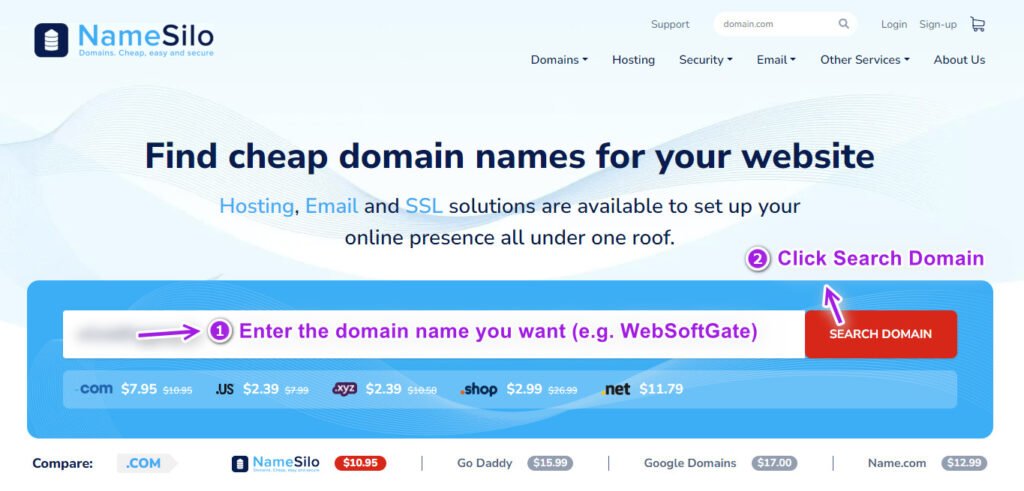
- Step 2: Namesilo offers domain names with different extensions and their prices. Although
.comdomains may cost more, it’s recommended to purchase a.comdomain for better business development. To add a domain name to your shopping cart, click the “add” button on the right.
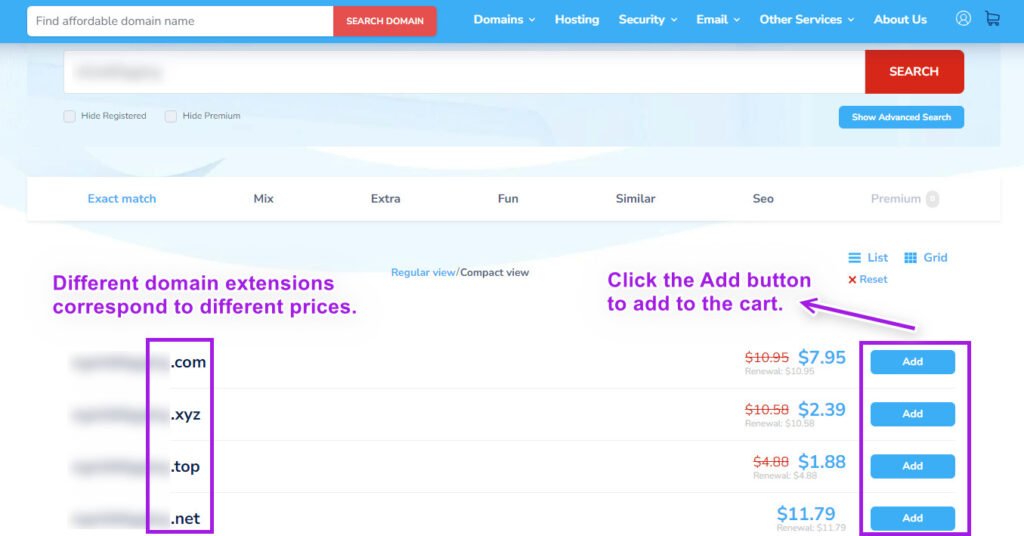
- Step 3: After adding the domain to your cart, click the red
Check Outbutton
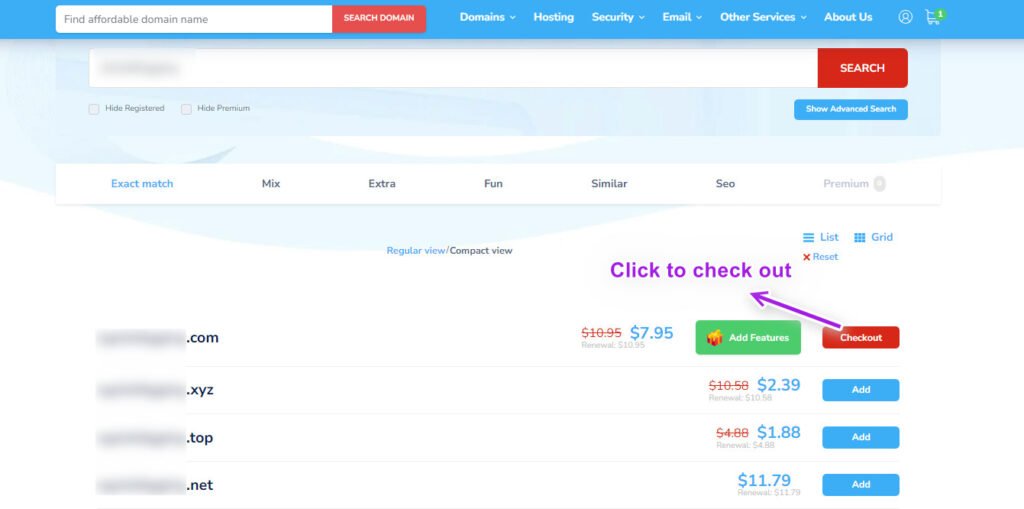
- Step 4: Before checkout, Namesilo will ask you to sign in or register an account. Follow the prompts to complete the process. (It is very quick to register with just an email)
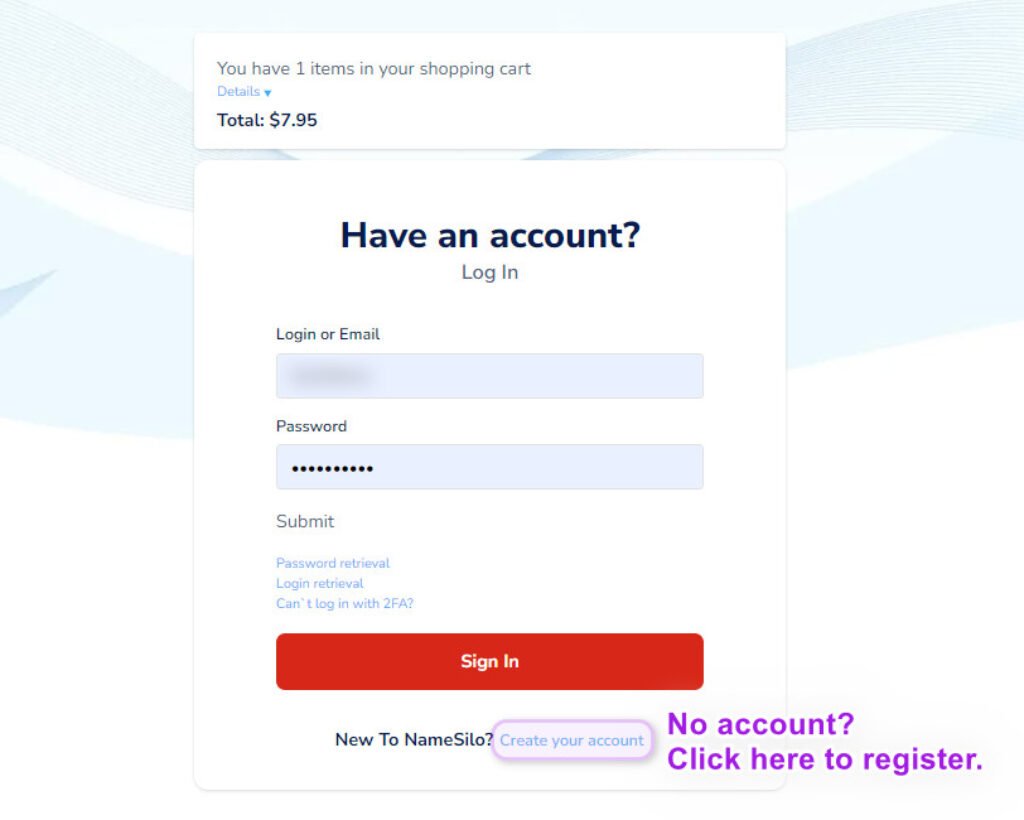
- Step 5: On the shopping cart page, Namesilo will have the option to add Premium DNS and Web Hosting service, just ignore them.
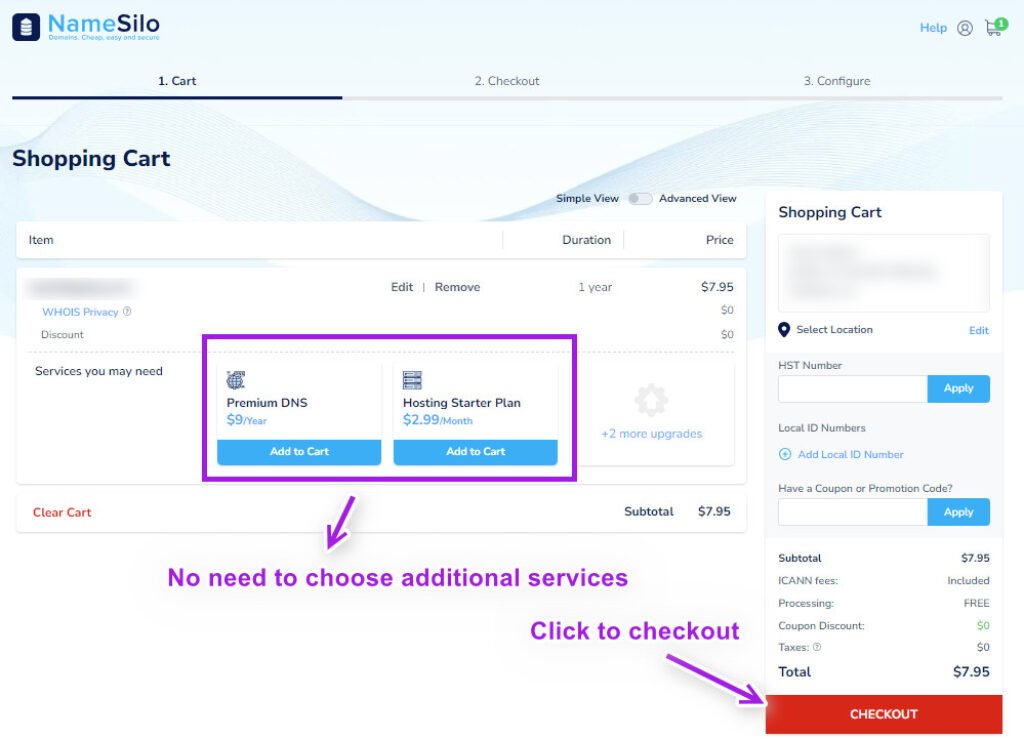
- Step 6: Next step is to choose and fill in the payment method. Namesilo supports payment methods such as Visa, Mastercard, PayPal, AliPay, and Bitcoin.
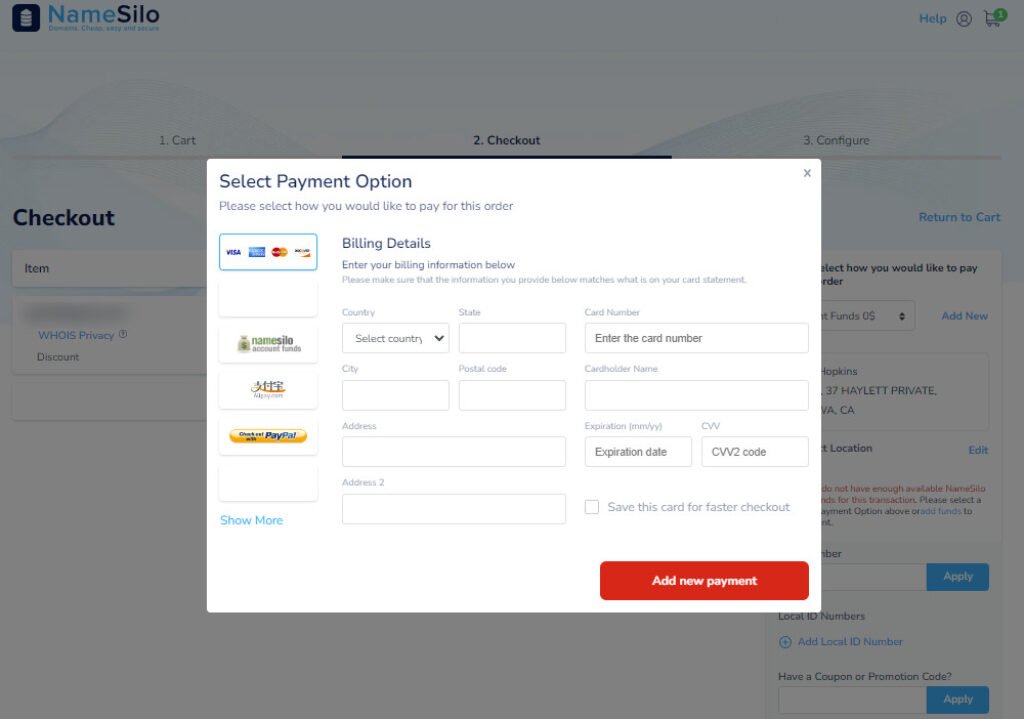
- Step 7: Enter the promo code “1cash” in the “Have a Coupon or Promotional Code” section of the image to receive a $1 discount, then click the payment button.
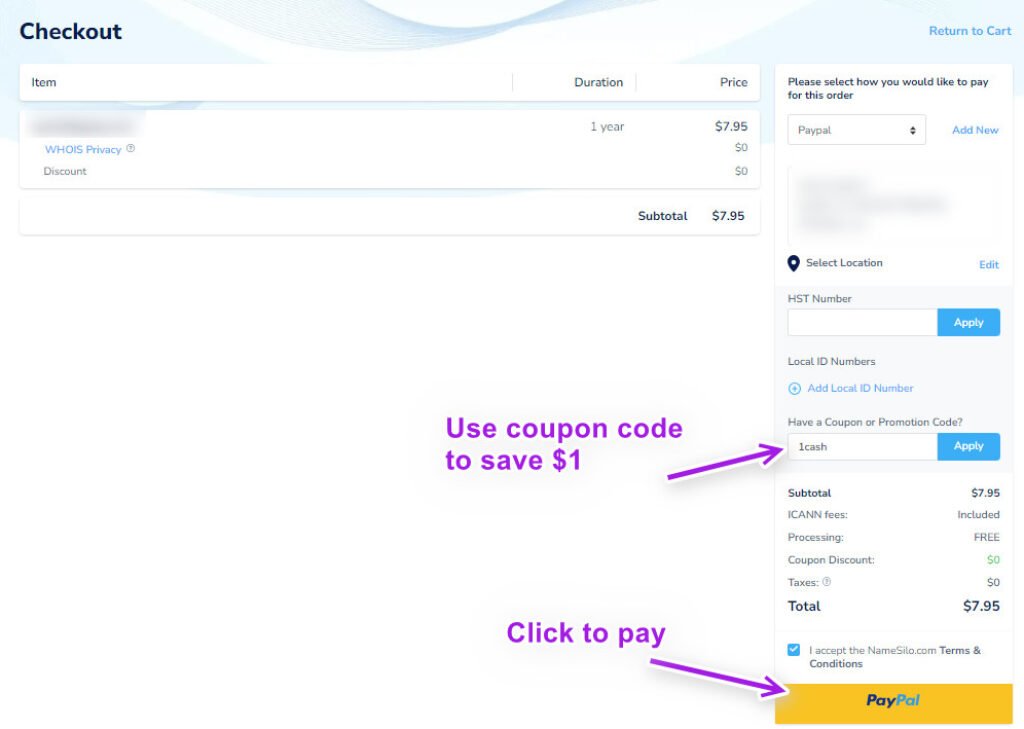
- Step 8: Once we pay, you can manage your domain in the control panel.
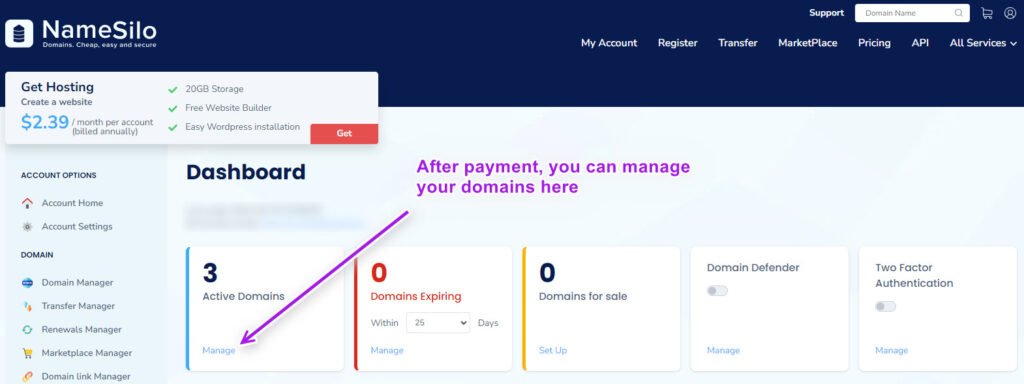
This is the complete process to buy a domain name with Namesilo. Now, you can proceed to the next step.
What’s the next step?
After purchasing a domain name, we need to complete domain name resolution in order to point the domain to your hosting.
Once the domain name resolution is completed, we can use WordPress to build our website!Chea





